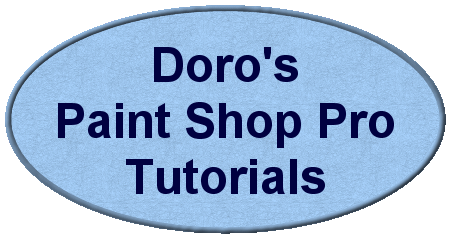| Coming Soon |
 |
Vectors: Object Alignment, Distribution, and Grouping
With Paint Shop Pro 7 came the Object menu which provides some great features to handle vector objects. In this tutorial, we won't create anything spectacular but explore what the Alignment, Distribution and Grouping features can do for us when contructing a vector image.
|
PSP 7 |
 |
Vectors: Creating Hollow Objects
Ever wondered what you can do with the "Reverse Contour2 and "Reverse Path" commands in the Node-Edit pop-up menu? Well, reading in the PSP help files I found a neat technique that uses these features! |
PSP 7 |
 |
Vectors: Node Types
With the vector feature of Paint Shop Pro came the nodes with which you can edit a vector line or shape. This tutorial is about the different node types and what you can do with them. |
PSP 7 |
 |
Vectors: Text on Curves
With the vector feature of Paint Shop Pro you're now able to let text run along any curve! In this tutorial, we'll make three simple logos to show you how this feature works. |
PSP 7 |
| 2002 |
 |
Quick and Easy Plates with Cutouts
This tutorial will show you how to create a plate with the Cutout effect, how to decorate your plate and give it perspective. |
PSP 7 |
 |
GIF vs. JPEG (2002)
There's often confusion about when to save an image as a GIF and when as a JPEG for displaying in a web browser. But there are some points that make the decision easy. |
all versions |
| 2001 |
 |
Red-Eye Removal filter (2001)
Part 2 of "Reducing Red Eyes in Photos" by Yuval Adam
|
PSP 7 |
 |
3D Stained-Glass Angel (2001)
In this tutorial, we'll use the vector features of PSP 7 as well as some effects to create a 3D stained-glass angel for our Christmas decorations. |
PSP 7 |
| |
Animated Pumpkin (2001)
This tutorial shows how to create an animated pumpkin for Halloween from scratch. This is a two-part tutorial: |
|
 |
Part 1: The Pumpkin
In this first part we'll make the pumpkin itself. |
PSP 5/6
PSP 7 |
 |
Part 2: The Animation
In part 2 of this tutorial we'll add the candlelight and the animation. |
PSP 5/6
PSP 7 |
 |
Creating Calendars (2001)
We will first make a calendar page for a printout calendar to hang on the wall; then we'll take that to make a desktop calendar; and at the end we'll take it to create an image of a calendar. |
PSP 6
PSP 7 |
 |
An Open Notebook (2001)
With the features of Paint Shop Pro, we'll create an open notebook ready for you to write in! |
PSP 6
PSP 7 |
 |
Leather-Bound Book (2001, with MaggieA1)
With the features of Paint Shop Pro, you can create a nice leather-bound book – from scratch! |
PSP 6
PSP 7 |
 |
Brass Frame from Preset Shapes (2001)
For this frame, we'll use the Preset-Shapes tool and the Sculpture, Texture and Inner Bevel effects of Paint Shop Pro. |
PSP 6
PSP 7 |
 |
Zooming in on Parts of Photos (2001)
Sometimes you've got a photo with a great scenery in the background, and the person/object in the foreground is quite small. This tutorial shows a way to both keep the full background and display the person/object that is important to you. |
PSP 5/6
PSP 7 |
 |
Coloured Reliefs with Masks (2001)
When playing around with masks, you can come across nice and unexpected effects. Here's one that I found; it turns an image into sort of a coloured relief. |
PSP 5/6
PSP 7 |
 |
Photo Edges with Masks (2001)
Masks are a nice way in Paint Shop Pro to display your photos with pretty and unique edges. |
PSP 5/6
PSP 7 |
 |
Cross-stitched Valentine's Card (2001)
Using the layer and blend-mode features of Paint Shop Pro, we will create a cross-stitched picture and use it for a Valentine's card. |
PSP 5/6
PSP 7 |
| 2000 |
 |
Ornamental Vector Clipart (2000)
With the Preset-Shapes tool of PSP, you can create nice ornamental clipart! And combined with the vector feature that we will use here, it's even easier than before. |
PSP 6
PSP 7 |
 |
Vector Clipart and Pencil Sketches from Photos (2000)
In this tutorial we'll use the Point-to-Point Drawing tool to create a clipart and a pencil sketch from a photo. |
PSP 6
PSP 7 |
| |
Simple Vector Clipart (2000)
With the vector tools and features of Paint Shop Pro, you can easily make your own clipart! This is a three-part tutorial: |
|
 |
Part 1:
Our example clipart is a simple house. |
PSP 6
PSP 7 |
 |
Part 2:
Our example clipart is a sun. |
PSP 6
PSP 7 |
 |
Part 3:
How to handle Bezier curves to make some flowers. |
PSP 6
PSP 7 |
 |
Quick Tapestry (2000)
We will use the layer feature of Paint Shop Pro to create a quick tapestry. |
PSP 5/6
PSP 7 |
 |
Rainbow Animation (2000)
With the multiple gradients that were introduced to PSP with version 6 and with Animation Shop, you can create great rainbow animations! |
PSP 6
PSP 7 |
 |
Playing with Vector Text (2000)
With the text and vector features of Paint Shop Pro, you can change the look of every font and get very nice (sometimes a bit "spooky") effects! Let's play around a bit with text! ;-)) |
PSP 6
PSP 7 |

deutsche
Version: |
Transparent GIFs (2000)
You often see those nice pictures on web pages where part of the picture is transparent so that the background shines through. It's not at all difficult to create these so-called "transparent gifs".
Transparente GIFs
Auf Webseiten sieht man oft teilweise transparente Bilder, bei denen der Hintergrund durchscheint. Es ist gar nicht so schwer, diese sogenannten "transparenten GIFs" zu machen. |
PSP 5/6
PSP 7
PSP 5/6
PSP 7 |