Generating syntax diagrams using the LaTeX rail package
Sun 21 May 2017If you ever had the need to add syntax specifications to your document, you basically have two options: Either write down the syntax in the Backus-Naur form (BNF) (or one of its derivatives) or opt for a more graphical approach by adding "railroad diagrams". In my opinon, the latter are easier to grasp for less experienced readers and also look quite nice.
In LaTeX, you can use the rail package to
generate those diagrams from
EBNF
rules:
\begin{rail}
decl : 'def' identifier '=' ( expression + ';' )
| 'type' identifier '=' type
;
\end{rail}
This will result in something like this:
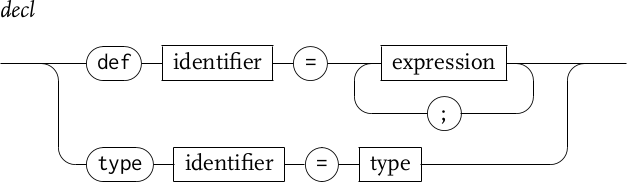
To achieve this, the package first generates a *.rai file. We then have
to convert the rai file to a *.rao by invoking the accompanying C
program named rail.
However, the rail package is fairly old. It has been written by
Luc Rooijakkers in 1991 (!) and was updated by Klaus Barthelmann until 1998.
Thus, the code is -- at least -- 19 years old and that really shows: Trying
to compile it on modern systems yields a bunch of compilation errors.
Most of the issues stem from missing return types in function declarations and also missing forward declarations. I stepped up and fixed these issues, so that it works with a up-to-date compiler (I tested with gcc (GCC) 6.3.1 on Arch Linux. You can find the result on Github.
I also threw in some Makefile improvements into the mix: You can now use
DESTDIR and
PREFIX (defaults to /usr/local) when running make install.
Installation
Installation should be fairly straightforward. Here's an example which will
install rail into /usr:
$ curl -L https://github.com/Holzhaus/latex-rail/archive/v1.2.1.tar.gz | tar xzvf -
$ cd latex-rail-1.2.1
$ make
bison -y -dv gram.y
gram.y: warning: 2 reduce/reduce conflicts [-Wconflicts-rr]
cmp -s gram.c y.tab.c || cp y.tab.c gram.c
cmp -s gram.h y.tab.h || cp y.tab.h gram.h
gcc -DYYDEBUG -O -c -o rail.o rail.c
gcc -DYYDEBUG -O -c -o gram.o gram.c
flex -t lex.l > lex.c
gcc -DYYDEBUG -O -c -o lex.o lex.c
gcc -DYYDEBUG -O rail.o gram.o lex.o -o rail
$ sudo make PREFIX=/usr install
$ sudo mktexlsr
Please note that installing stuff using sudo make install will circumvent
your package manager and is usually not a good idea. If you're using
Arch Linux you should use the
AUR package instead:
$ pacaur -S latex-rail
Manual compilation and Latexmk support
To generate a document manually, you need to run multiple commands:
- Run
latex mydoc, which will createmydoc.rai - Run
rail mydocto generatemydoc.raofrommydoc.rai - Run
latex mydocfor the final document
If you don't want to bother with running LaTeX multiple times, you can use latexmk, a perl script to automate the document generation.
To make it work with the rail package, you should create a .latexmkrc
in your document folder with this content:
push @file_not_found, '^Package .* Info: No file (.+) on input line \d+\.';
add_cus_dep('rai', 'rao', 0, 'rail');
sub rail {
my ($base_name, $path, $ext) = fileparse( $_[0], qr/\.[^.\/]*/ );
pushd $path;
my $return = system "rail $base_name";
popd;
return $return;
}
The first line will add the appropriate RegEx to Latexmk's missing file
detection, the second line will instruct latexmk to run the rail subroutine
with a *.rai file as input and *.rao file as output.
Alternatives
I you don't quite like the rail package, you might want to look into
one of these alternative packages:
syngenby Jens Klöckersyntax-mdwby Mark Woodingsyntaxby Bernd Worsch
These also an online tool to generate railroad diagrams if you don't want to do it in LaTeX.